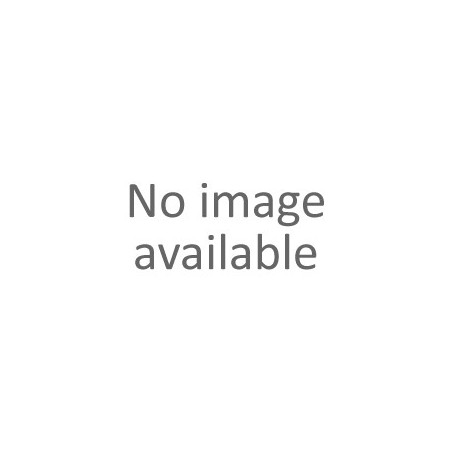
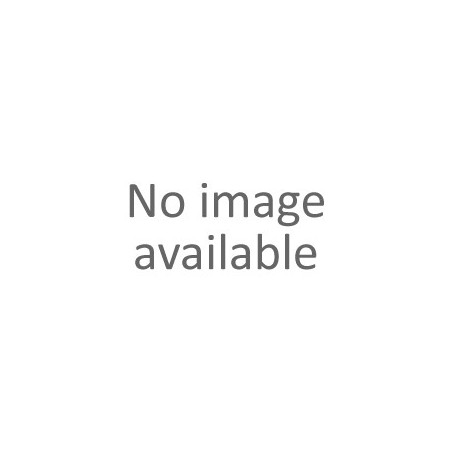
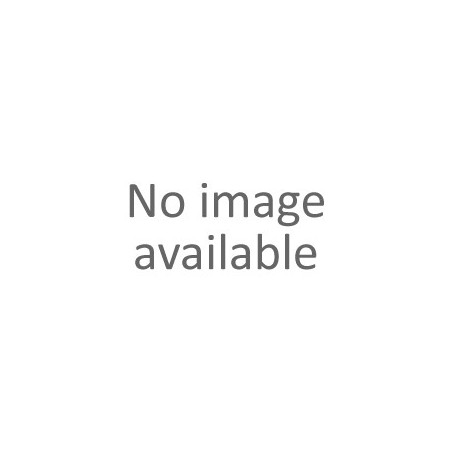
Chimera Dongle (Authenticator) with BlackBerry Module 12 Months License Activation
Chimera Dongle (Authenticator) is a security smart card and a smart-card reader, that allows ChimeraTool software to authenticate the user to the server without need of typing a password.
With you purchase of Chimera Dongle (Authenticator) you will also receive a Chimera Tool BlackBerry 12 Months License Activation.
Chimera Tool BlackBerry Module License Activation * is meant for servicing BlackBerry mobile phones.
* BlackBarry license is activated with Chimera Tool server credits. It's necessary to register at chimeratool.com and provide us with your Username while placing an order. We'll add credits to your account after the order is complete.
| Model | Base functions | Extended functions | MEP based NCK calculation |
|---|---|---|---|
| BlackBerry Z10 STL100-1 (0x04002607) | + | ||
| BlackBerry Z10 LTE STL100-2 (0x8700240a) | + | ||
| BlackBerry P'9980/P'9981 Bold (0x0c001204) | + | ||
| BlackBerry P'9980/P'9981 Bold (0x0c001204) | + | + | + |
| BlackBerry 9930 Bold Touch (0x05001204) | + | + | + |
| BlackBerry 9900 Bold (0x07001204) | + | + | + |
| BlackBerry 9860 Torch (0x1d001404) | + | + | + |
| BlackBerry 9850 Torch (0x16001404) | + | + | + |
| BlackBerry 9810 Torch (0x0c001804) | + | + | + |
| BlackBerry 9800 Torch (0x05001807) | + | + | + |
| BlackBerry 9790 Bold (0x26001507) | + | + | + |
| BlackBerry 9780 Bold (0x15001507) | + | + | + |
| BlackBerry 9720 (0x06000f07) | + | ||
| BlackBerry 9700 Bold (0x04001507) | + | + | + |
| BlackBerry 9650 Bold (0x07001504) | + | + | + |
| BlackBerry 9630 Tour (0x0d000d04) | + | + | + |
| BlackBerry 9550 Storm2 (0x0c001404) | + | + | + |
| BlackBerry 9530 Storm (0x04001404) | + | + | + |
| BlackBerry 9520 Storm2 (0x0d001404) | + | + | + |
| BlackBerry 9500 Storm (0x06001404) | + | + | + |
| BlackBerry 9380 Curve (0x04002207) | + | + | + |
| BlackBerry 9360 Curve (0x0e001507) | + | + | + |
| BlackBerry 9350/9370 Curve (0x0c000f04) | + | + | + |
| Blackberry 9330 Curve 3G (0x0e000f04) | + | + | + |
| BlackBerry 9315 Curve (0x05000f07) | + | + | + |
| BlackBerry 9320 Curve (0x05000f07) | + | + | + |
| BlackBerry 9300 Curve 3G (0x04000f07) | + | + | + |
| BlackBerry 9220 Curve (0x0e000f03) | + | + | + |
| BlackBerry 9100/9105 Pearl (0x05000d07) | + | + | + |
| BlackBerry 9000 Bold (0x84000e07) | + | + | + |
| BlackBerry 8900 Curve (0x84001503) | + | + | + |
| Blackberry 8530 Curve (0x05000f04) | + | + | + |
| BlackBerry 8520 Curve (0x8c000f03) | + | + | + |
* To perform lifetimer reset, phone refurbish, IMEI repair procedures in BlackBerry cell phones you need to purchase Chimera Tool Server Credits.
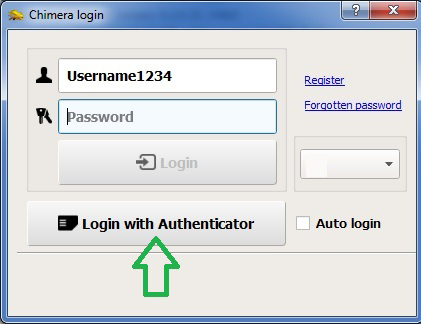
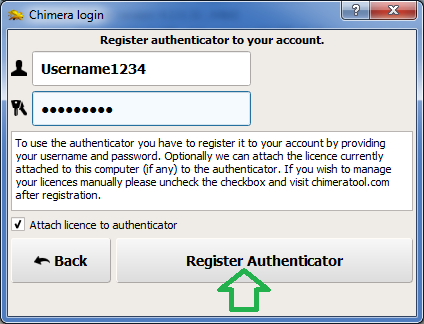
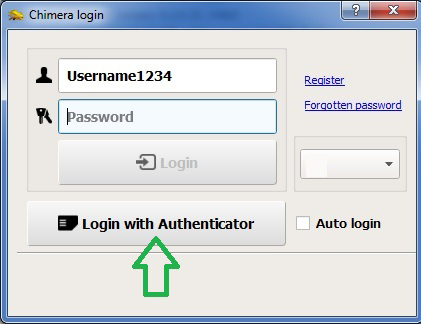
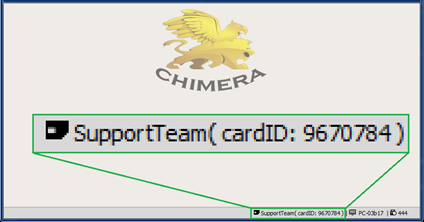
Please read the document with FAQ (PDF file)
* Due to the onrush of technology and efforts to meet every customer's demands, the supplier retains the right to change some positions in the list of cables and accessories coming together with the product. Therefore, the package content presented above is rather tentative. More details on the matter can be obtained from our sales managers.
Data sheet